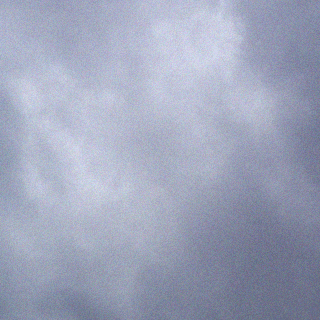So the time has come for a re-install of Windows 7.
Base install took over an hour on reasonable hardware (X2 240, 4GB). I fail to understand why. Then there were the 101 updates plus 49 optional updates. Time for SP2? I think so..
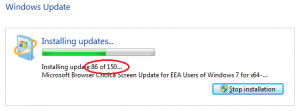 UPDATE: So it took nearly 5 hours to install all the updates. After the obligatory 3 or 4 reboots, there were another 8 or so updates (and 2 reboots) before Windows was finally up-to-date.
UPDATE: So it took nearly 5 hours to install all the updates. After the obligatory 3 or 4 reboots, there were another 8 or so updates (and 2 reboots) before Windows was finally up-to-date.
Apart from normal configuration, the following are the software packages which I consider to be essential to make Windows 7 usable and safe:
Safety:
- Antivirus Software. The 2013 winner was Avast Antivirus, and one I’ve used a lot in the past. As a bonus Avast now includes Anti-spyware protection.
- Firewall. Windows Firewall is ok for incoming threats, but for preventing outgoing connections you need a third-party firewall. Comodo is good.
Usability:
- X-Mouse. There’s registry tweaks or this simple program.
- Alt-Drag to drag and resize windows.
- Multiple Desktops. Dexpot is the best I’ve found recently.
- Console Replacement. ConEmu is quite good.
- Notepad Replacement. I like Notepad++.
Essential Software:
- Archive Manager. 7zip is my choice.
- SSH Client. PuTTY is really the only option. A 64-bit version is here.
- CCleaner is a quicker uninstaller and easily manages autostartup programs as well as various other system utilities.
- PDF Reader. I like Foxit as a lightweight alternative to Adobe Reader, although Nitro is quite good too.
- I like to run the following Gadgets to keep an eye on system performance:
Applications:
- SeaMonkey for internet (Web browser, E-Mail, IRC)
- LibreOffice for general productivity.
- GIMP for image processing.
- Steam for gaming.