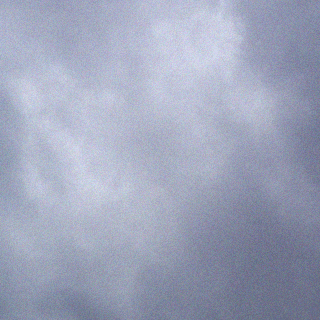So I just discovered the PiwigoPress plugin for WordPress.
While it’s obsolete and the widget no longer works, the “short code” feature still does. Unfortunately it’s not very well documented, but it is possible to add pictures to an article which link back to not only the picture, but also the album which that picture is part of.
Yayy.
Trawling through the source code, it seems the following is possible:
[PiwigoPress id=<pic> lnktype=albumpicture url='http://gallery.lemmurg.com/']| id | Piwigo picture id(s) | eg. id=1 – picture id 1 id=1-5 – all pictures with ids 1 through 5 id=1,3,4 – pictures with ids 1, 3, and 4 |
| lnktype | picture (default, link to picture only) album (?) albumpicture (link to picture with album) | eg lnktype=albumpicture |
| url | URL of the Piwigo site | eg: url=http://gallery.lemmurg.com |
| size | Size of the picture. Possible values: sq – square th – thumbnail xs – extra small sm – small me – medium la – large (default) xl – extra large xx – extra-extra large | eg: size=sm |
| name | Adds image name 0 – no (default) 1 – yes auto – ? | eg: name=1 |
| desc | Adds image description. 0 – no (default) 1 – yes | eg: desc=1 |
| class | ? | |
| style | ? | |
| lnktype | picture – link to picture only (default) albumpicture – link to picture with album album – ? | example: lnktype=albumpicture |
| opntype | Whether to open in the current tab or a new one. _blank – open in new tab (default) | |
| ordertype | ? random – random order (default) | |
| orderasc | Whether to sort pictures in ascending order. 0 – no (default) 1 – yes |