Ok, so my frustration has reached a high yet again.
I’ve got a simple use-case:
- Open web browser to a page containing a list of SFTP/SCP download links
- Click on link
- Save file (being prompted for username/password/destination. Ideally the first two should come from Pageant or similar, latter should default to last-used location for that server).
The default, and quite reasonable, SCP client for Windows has always been WinSCP. Quite good, decent, if somewhat dated, interface, and more or less supports my use-case. Unfortunately, it’s dog slow. At least, with the server I’m using it with, compared to, for example, FileZilla. We’re talking ~380KiB/s as opposed to >2MiB/s. Which is weird because both use the PuTTY engine.
So why don’t I use FileZilla? Simple – there’s no easy way to click on a link in a browser and have that transfer added to the download queue. So it’s a case of:
- Open FileZilla
- Connect to Server
- Copy URL from Browser
- Paste URL into path, deleting the server and filename components
- Search for the filename in the directory list
- Hit download.
- GOTO 3 for every file (they’re all in different directories)
- ARGH!
There’ve been various requests to add a simple way to download URIs using FileZilla but these are 10 years old… not exactly speedy development there!
So this morning I’ve briefly tried the alternatives, unfortunately none of which support my use-case:
- CyperDuck – unstable, doesn’t open links from browser, contains lots of other crud.
- FireFTP (browser-plugin) – opens a new dual-pane window and only opens the directory. Still need to select the file from a list and download manually.
- Bitvise SSH Client – doesn’t open links from browser.
- BitKinex – doesn’t open links from browser and uses a non-standard UI.
Any other suggestions?
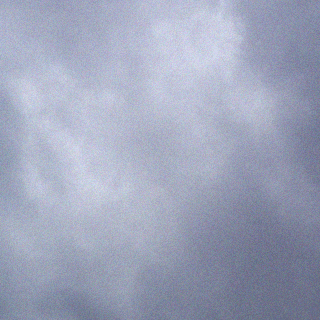
FTP Manager Lite is one of the best freeware FTP and SFTP client software. The clean interface is super easy to use. It will perform your files transfers quickly and efficiently. It is one of the best freeware FTP clients that also supports FXP.
Thanks for the tip Ian, but the SFTP functionality is not supported – it wants another program called Auto FTP Manager. At first looks that seemed to be tightly integrated, but after downloading, installing, and launching that, I had to re-type in all the details of the connection. Furthermore Auto FTP Manager is a commercial app. Finally the interface looks suspiciously like a trap to download and try various pieces of software from that company, so without a more in-depth technical trial this doesn’t look like an option.